HTML5 Communications
Cross Document Messaging
XMLHttpRequest Level 2
ServerSent Event
WEBSOCKET
Cross Document Messaging
postMessage API
- sender
- receiver
// this is on http://sender.site
otherWindow.postMessage("hi there", "http://receiver.site");
// this is on http://receiver.site
window.onmessage = function (event) {
if (event.origin !== "http://sender.site") {
return;
}
console.log('received message: ' + event.data);
};
whether it supports ?
if (window.postMessage) {
console.log("postMessage not supported in this browser")
}
XMLHttpRequest Level 2
- Cross-origin XMLHttpRequests
- Progress events
- Binary Data
ServerSent Event
- Receiving data from server
- Sending data from server
var evtSource = new EventSource("/event-source");
evtSource.onmessage = function(e) {
console.log(e.data);
}
get "/event-source" do
response.headers['Content-Type'] = 'text/event-stream'
while (1) {
return "data: message from server \n\n"
wait_random_time
}
end
WebSocket
“Reducing kilobytes of data to 2 bytes…and reducing latency from 150 ms to 50 ms is far more than marginal. In fact, these two factors alone are enough to make WebSocket seriously interesting to Google.”
For RealTime
- Protocol
- allows for a persistent, full-duplex communication between a client and remote host.
- HTML5
- defines a JavaScript API for the WebSocket protocol within the browser, allowing bi-directional communication between the browser and server.
Why ?
Web apps need to communicate with server in real-time
Can't we already do that ?
Ajax Polling
Client sends AJAX request to server, server responds
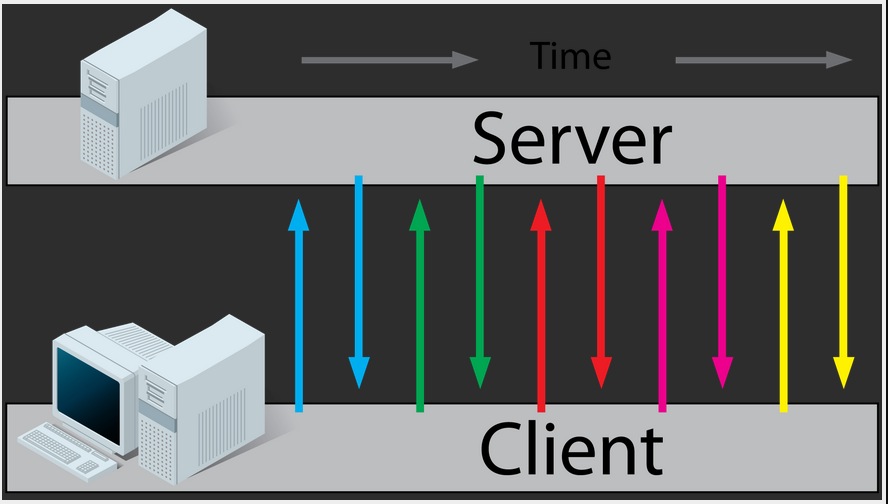
Works When:
- client needs to request data occasionally
- client needs to send data occasionally
Falls short When:
- client needs to send data often
- server needs to iniate and send data without client request
AJAX Long-polling
Client sends AJAX request to server, server keeps request open until response available.
Client immediately sends another long-poll request after receiving response
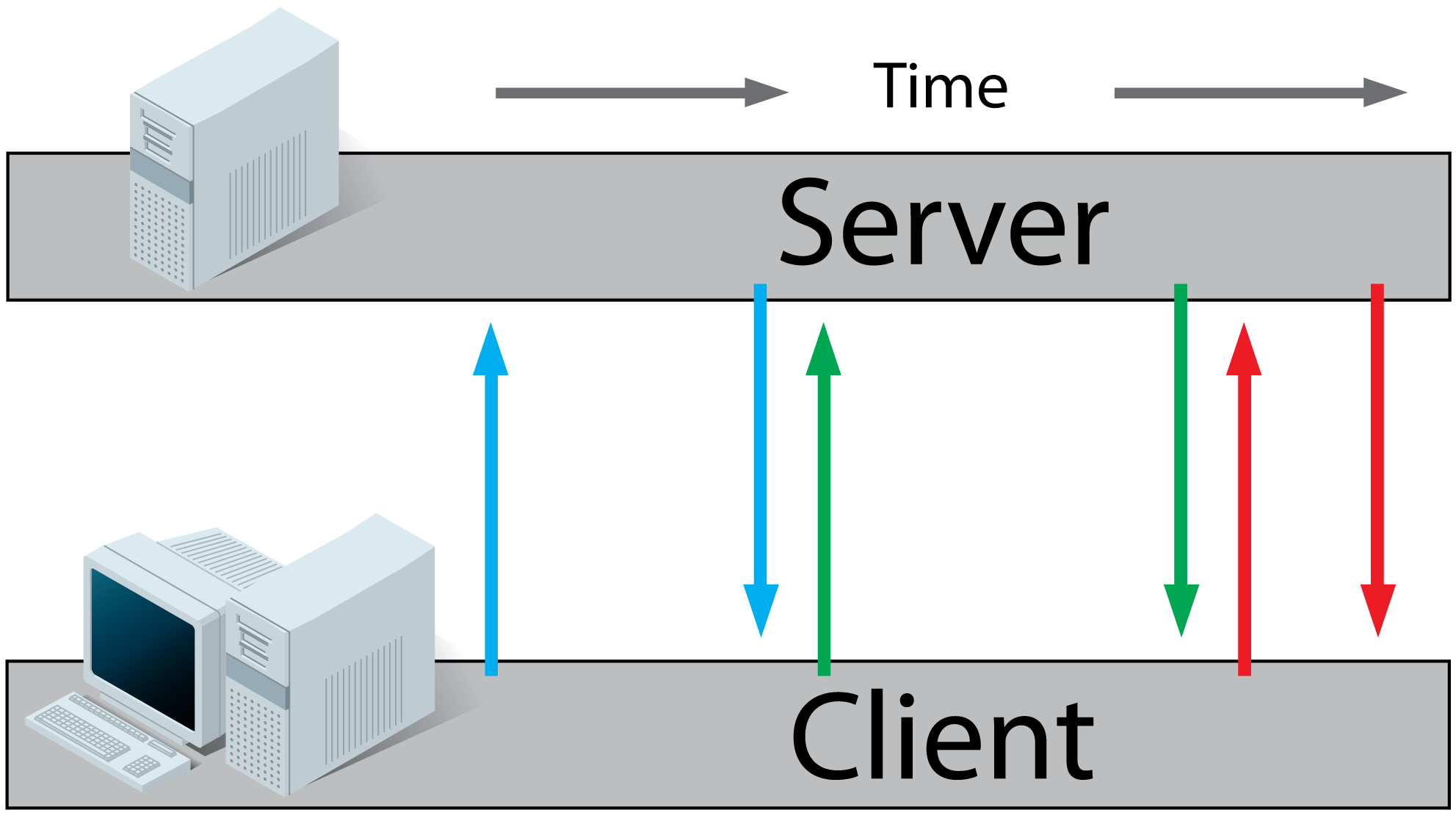
Works When:
- client needs to request one or a few pieces of data at a time
- server needs to send one or a few pieces of data occastionally
Falls short When:
- client needs to send data often
- client needs initiate and send data when available
- server needs to send data often
Server-Sent Events(SSE)
Client opens connection with server
Server sends data to client as it becomes available
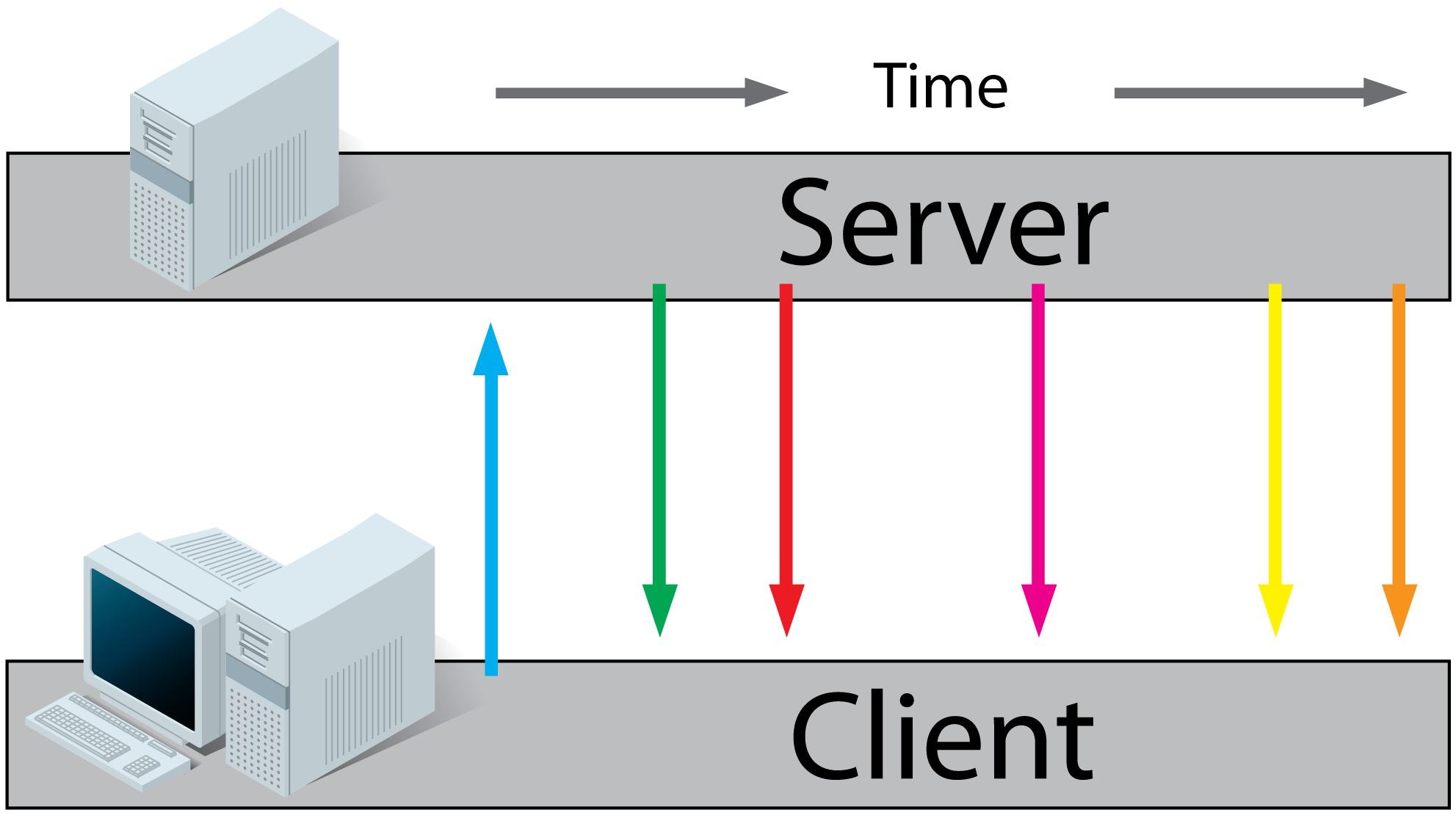
Works When:
- server needs to send data often
- browser support for WebSockets can't be relied upon
Falls short When:
- client needs to send any data
WEBSOCKETS
Client opens connection with server
Client and server send data to each other as data becomes available on either side
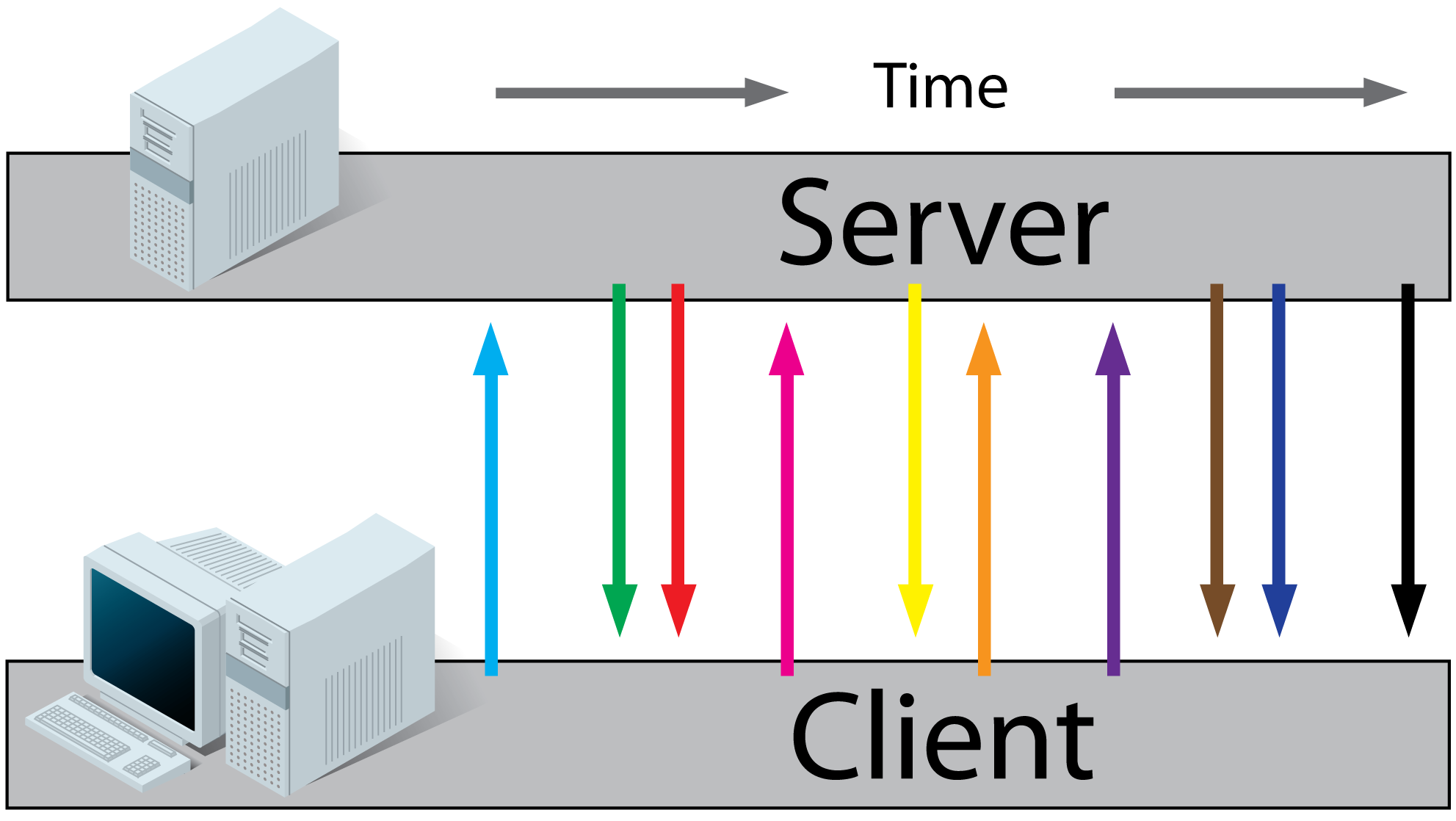
Works When:
- server and/or client need to send data often
- browser support for WebSockets can be relied upon or fallbacks can be used
Falls short When:
- fallbacks can't be relied upon
how it works ?
HTTP Handshake
Request
GET ws://echo.websocket.org/?encoding=text HTTP/1.1
Origin: http://websocket.org
Cookie: __utma=99as
Connection: Upgrade
Host: echo.websocket.org
Sec-WebSocket-Key: uRovscZjNol/umbTt5uKmw==
Upgrade: websocket
Sec-WebSocket-Version: 13
Response
HTTP/1.1 101 WebSocket Protocol Handshake
Date: Fri, 10 Feb 2012 17:38:18 GMT
Connection: Upgrade
Server: Kaazing Gateway
Upgrade: WebSocket
Access-Control-Allow-Origin: http://websocket.org
Access-Control-Allow-Credentials: true
Sec-WebSocket-Accept: rLHCkw/SKsO9GAH/ZSFhBATDKrU=
Access-Control-Allow-Headers: content-type
Full-duplex Connections
WebSocket API
URI Structure
Define new protocols, ws:// and wss://
Setup Connection
var connection = new WebSocket('ws://subdomain.examnple.com/some-endpoint')
Listen Event
connection.onopen = function(e) {
console.log("Connected");
};
connection.onmessage = function(e) {
console.log( "Received: " + e.data);
};
connection.onclose = function(e) {
console.log("Connection closed");
};
connection.onerror = function(e) {
console.log("There are some errors: e.data");
};
Message Date Formate
- String
- ArrayBuffer
- Blob
not support JSON ?
using JSON.stringify and JSON.parse to handle it
WEBSOCKET SERVER
Many Choices
Server can be built in any language
Existed libraries for nodejs, ruby, python, php
Socket.io is awesome
Easy to use
var io = require('socket.io').listen(80);
io.sockets.on('connection', function (socket) {
socket.emit('news', { hello: 'world' });
socket.on('my other event', function (data) {
console.log(data);
});
});
Use Cases
- Games
- Notifications
- Collaboration
- Statistics
- Chat