HOT TIP!

Command-T, fast file open
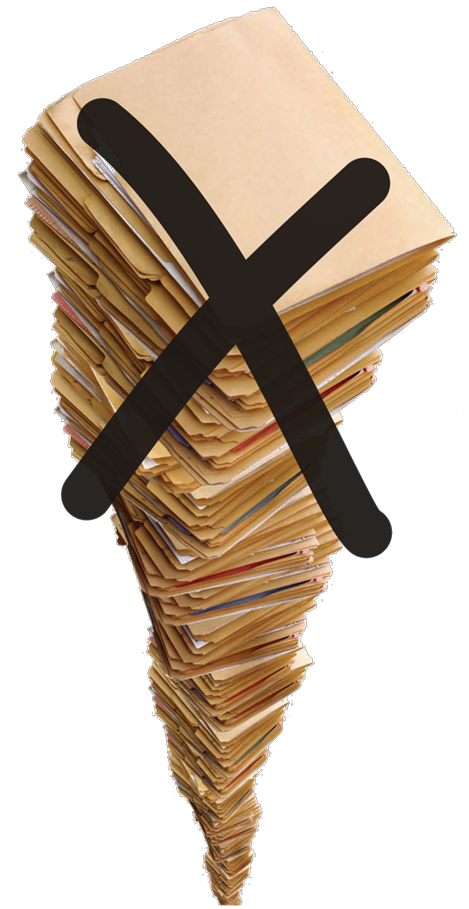
- Big project with many folders, many tabs
- Cmd-T, start typing file name
- Textmate and Sublime Text have it
- vim and emacs have plugins
- even Github implemented
Single Page Applications

- What is it?
- Why is it cool?
- What are the components?
- How to build?
The good old days
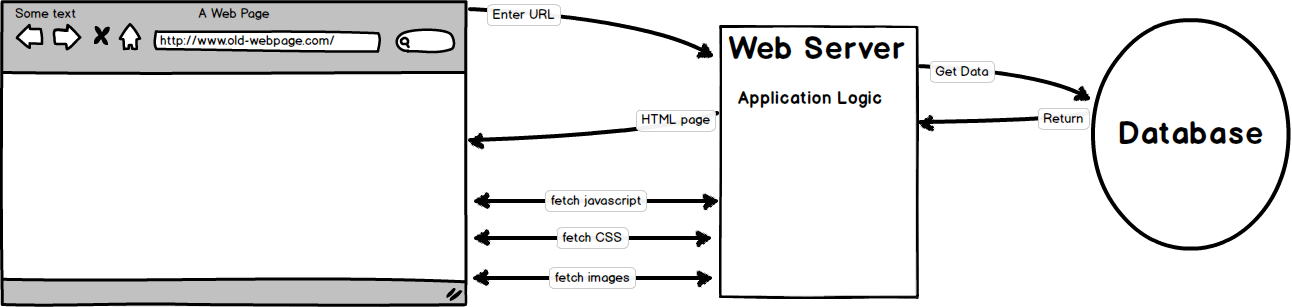
The good old days

- Every screen was many requests
- Download all html/css/js/images
- Parse HTML, build DOM
- Parse CSS, paint page
- Parse JS, execute code
- Slooooooooooooooow
The good old days
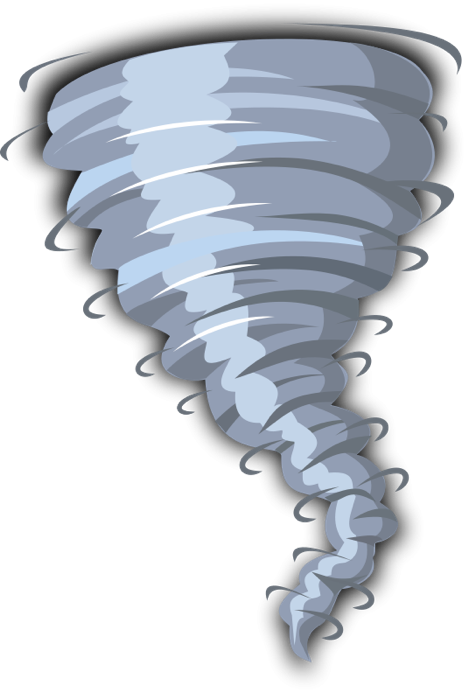
- Apps lived on the server
- Many Users, 1 computer
- Server went down, no more app
- Scaling is expensive
- Infrastructure complex
The good old days, SUCKED

- Click, wait, click, wait
- Lots of redundant work
- Uneccessary bandwidth
No fun, no fun at all
to repeat, heres bad
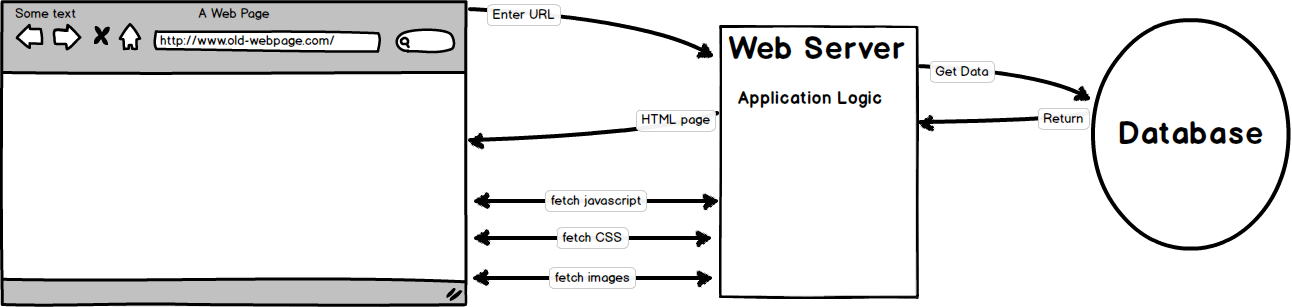
...and now, good
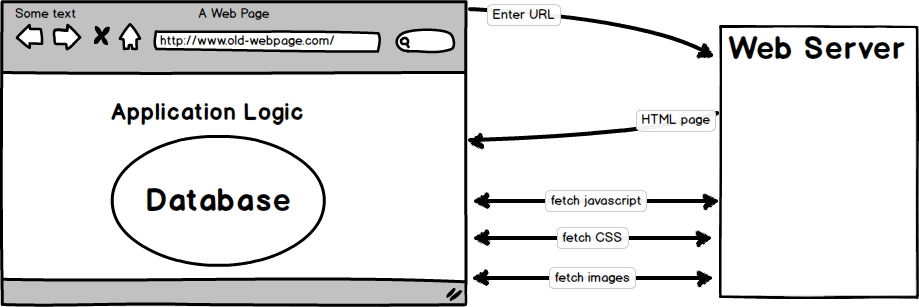
What's the difference?
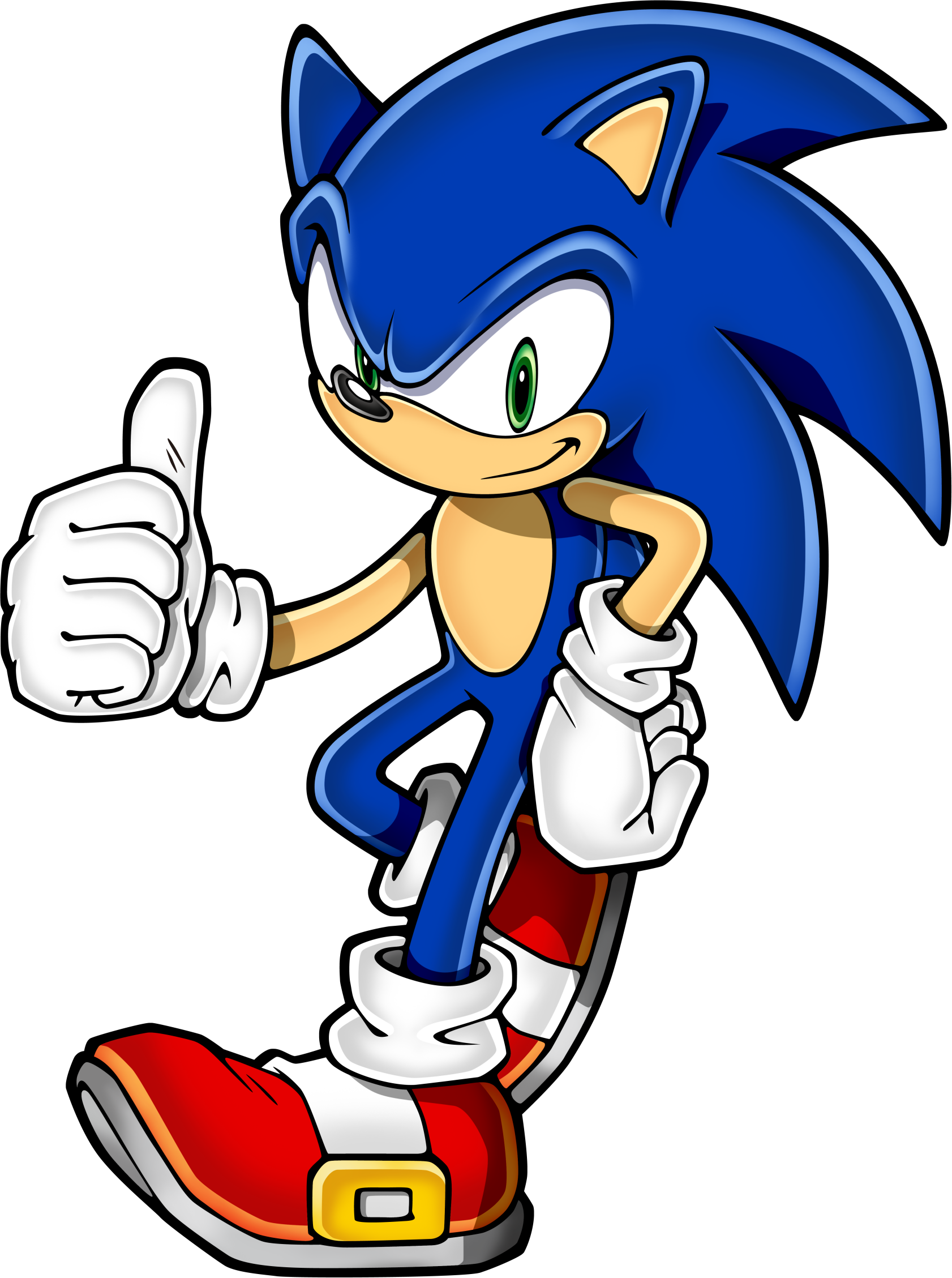
- 1 page request
- load html/css/javascript once
- parsing, DOM building once
- App lives in browser
- less bandwidth
- less server load
- Immediately respond to user
- Fassssssssssssssst!
Introducing MVC

- Model, View, Controller
- Easy to build
- Separation of Concerns
- Swap out layers
- Easy to debug
- Errors isolated
- Code is more readable
- Learn it, use it, love it!
The Model
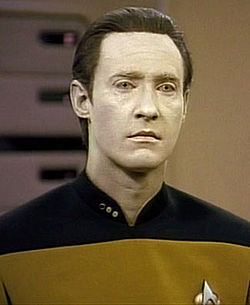
- Objects, Classes that represent data
- ex. Player, Enemy in a Game
- ex. Users, Friends in Social Network
- Talks to database
- Enforces database rules
The Model
function Player(name) {
this.name = name;
this.score = 0;
}
Player.prototype.addPoints = function(points) {
this.score += points;
};
Player.prototype.save = function() {
localStorage.name = this.name;
localStorage.score = this.score;
};
Player.prototype.restore = function() {
this.name = localStorage.name;
this.score = localStorage.score;
};
The Model
function initGame() {
var myPlayer = new Player();
myPlayer.restore();
myPlayer.addPoints(1000);
myPlayer.save();
}
document.addEventListener('DOMContentLoaded', initGame);
The View

- DOM with CSS
- Pages or page fragments
- Easily manipulated
- swapped and moved around
- Can be styled or populated with data
- Can be changed without breaking app
The View
<!doctype html>
<html lang="en">
<head>
<meta charset="utf-8">
</head>
<body>
...
<section id="profile">
<p>
<span id="name">{{ name }}</span>
<span id="score">{{ score }}</span>
</p>
</section>
...
<section id="setting">
The View
function View(id) {
this.element = document.getElementById(id);
}
View.prototype.populate = function(data) {
Mustache.to_html(this.element, data);
};
View.prototype.hide = function() {
this.element.style.display = 'none';
};
document.addEventListener('DOMContentLoaded', function() {
var myProfile = new View('profile');
var p = new Player("mike");
p.addPoints(100);
myProfile.populate(p);
});
The Controller

- Glue code
- decides what data we need
- decides what to display
- ties Model to the Views
- Can be hierarchical
- main controller (router)
- page controllers
- responsible for flow of control
function Controller(view, model) {
this.view = view;
this.model = model;
}
Controller.prototype.playGame = function() {
this.model.restore();
this.view.populate(this.model);
this.model.addScore(1000);
this.endGame();
};
Constroller.prototype.endGame = function() {
this.view.populate(this.model);
this.model.save();
};
var gameController = new Controller(new Player(), new View('profile'));
gameController.playGame();
Router

- Application Overlord
- initialization
- flow of control
- error handling, sometimes
- Sometimes just called "App" object
- Offloads work to sub controllers
Tie it all together
function Router() {
this.player = new Player();
this.profileView = new View('profile');
this.gameController = new Controller(this.profileView, this.player);
}
Router.prototype.route = function(route) {
if (route === 'play')
gameController.playGame();
} else {
console.log('Unrecognized route');
}
};
document.addEventListener('DOMContentLoaded', function() {
var myRouter = new Router();
myRouter.route('play');
});
Best Practices
