Basics of CSS
Cascading Style Sheets
CSS is a style sheet language used for describing the presentation semantics of a document written in a markup language.
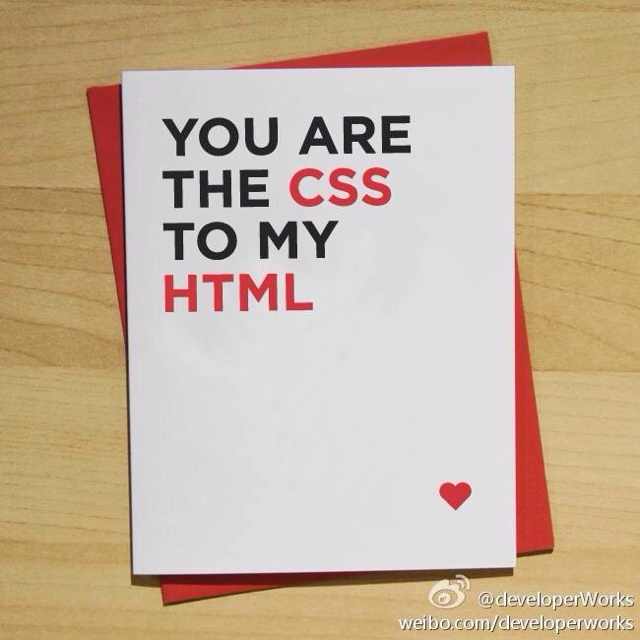
How to Use ?
- Link Tag
-
<head> <link rel="stylesheet" htref="theme.css"> </head> - Inline Styling
<p style='color: orange; font-size: 14px'> text </p>- Style Tag
<style type="text/css"> p { color: orange; font-size: 14px } </style>
Syntax
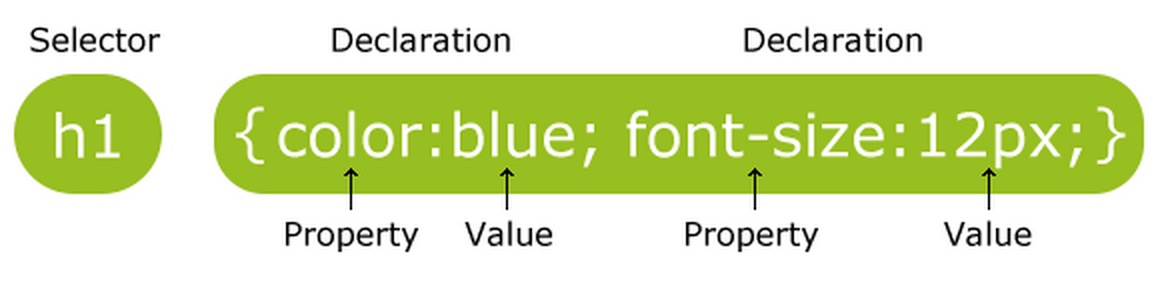
Selectors
- Elemento: h1 {....}
- Class: .class {....}
- Id: #class {....}
- Attribute: input[type='radio'] {....}
- Universal: * {....}
- Other: new from CSS3
Selectors Specificity
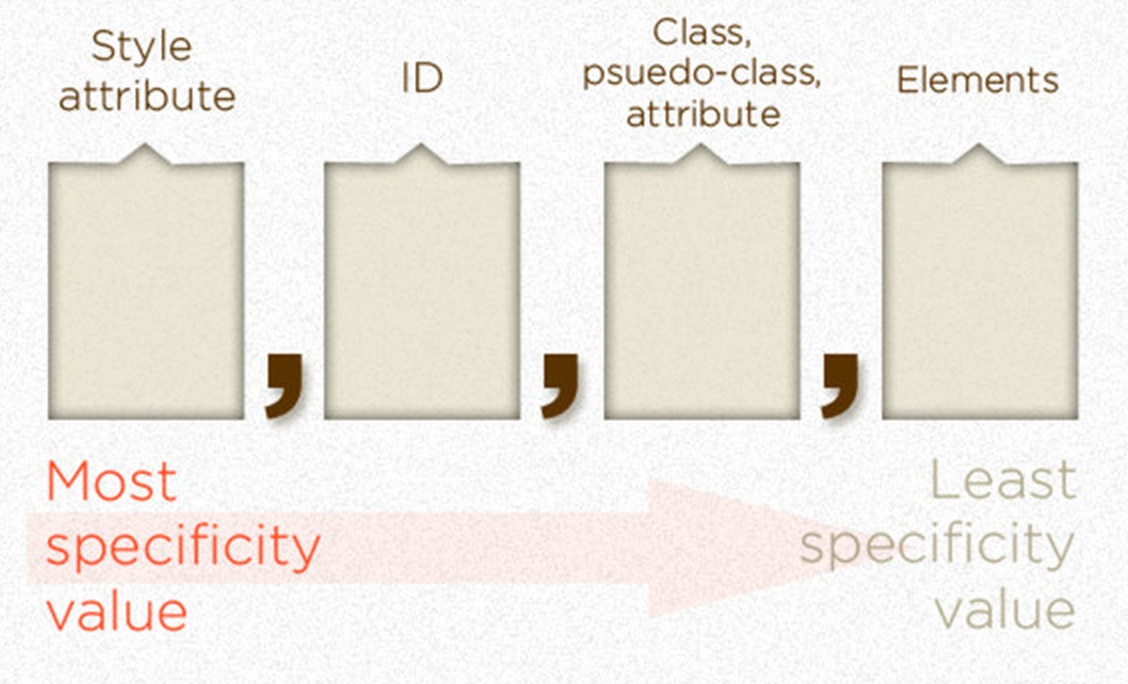
Who is winner ?
Declaration
Box Model
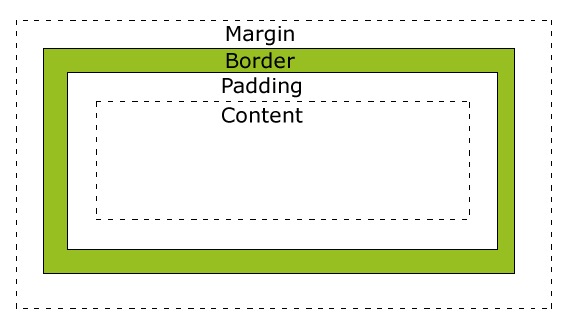
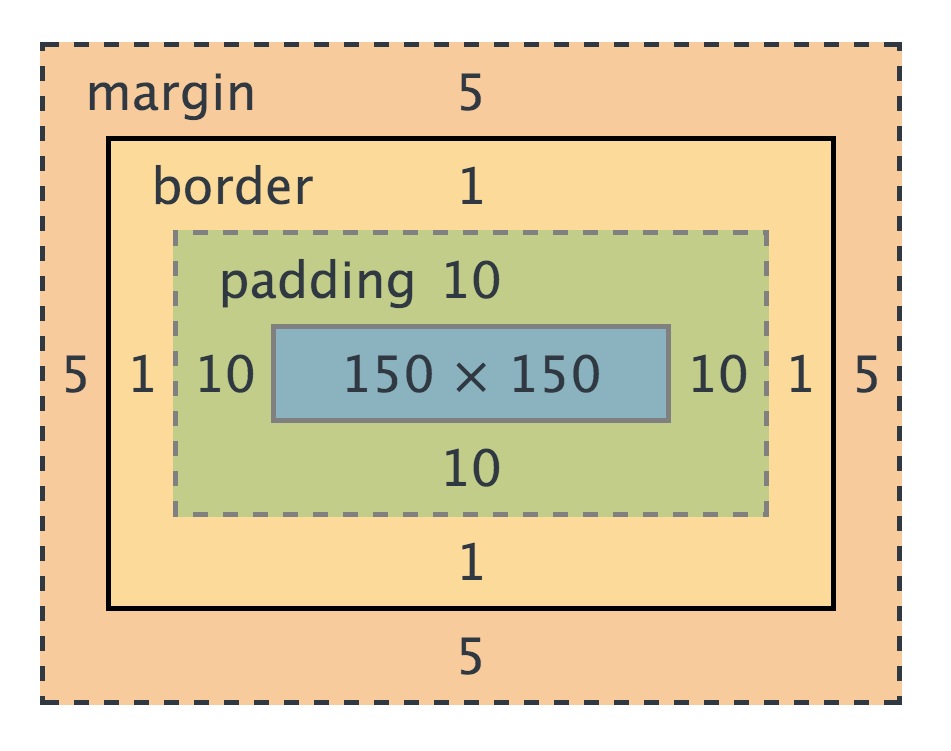
.container {
width: 50px;
padding: 0 10px;
border: 1px solid #333;
margin: 0;
}view it in 3d
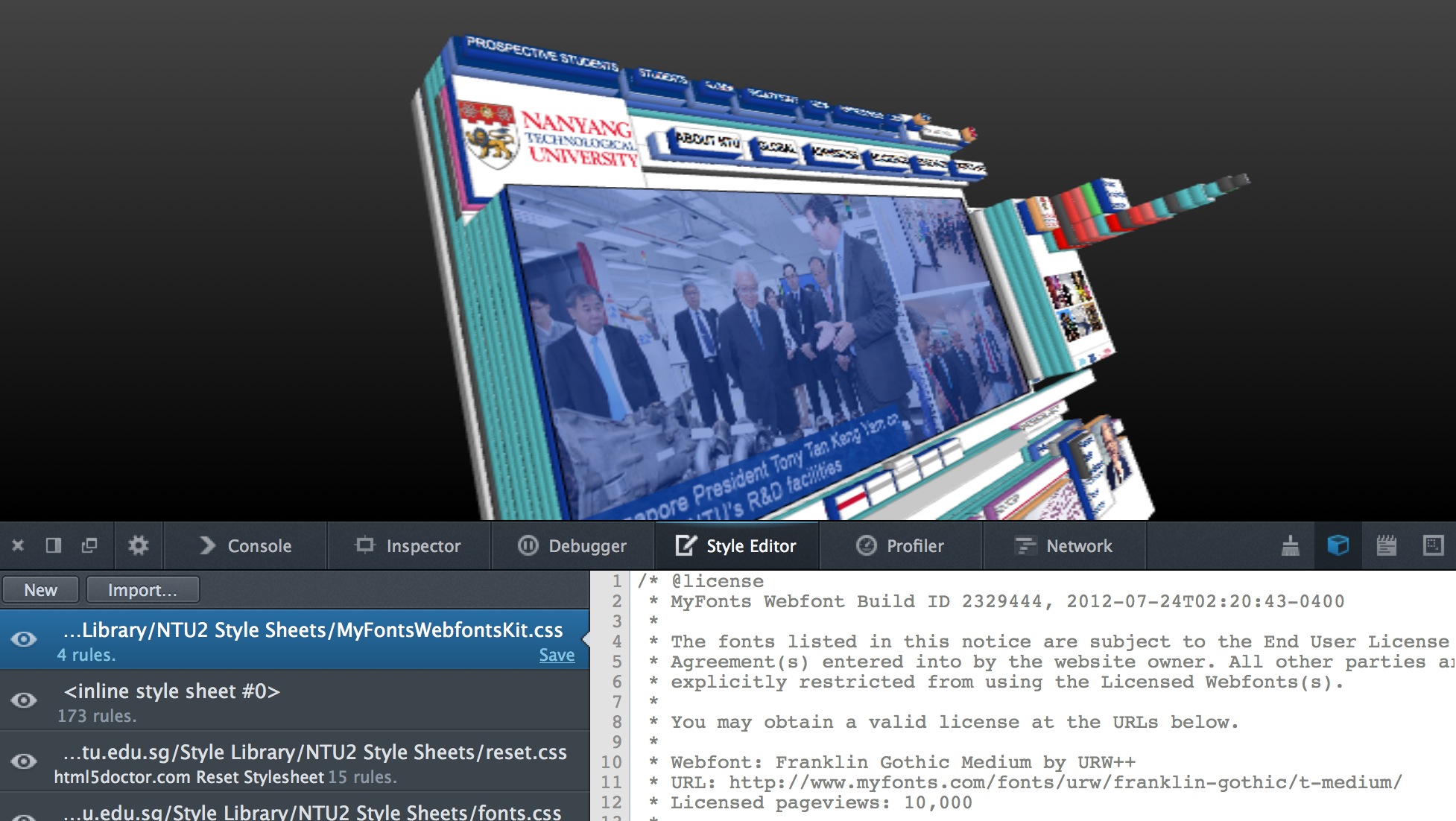
Inline vs Block Elements
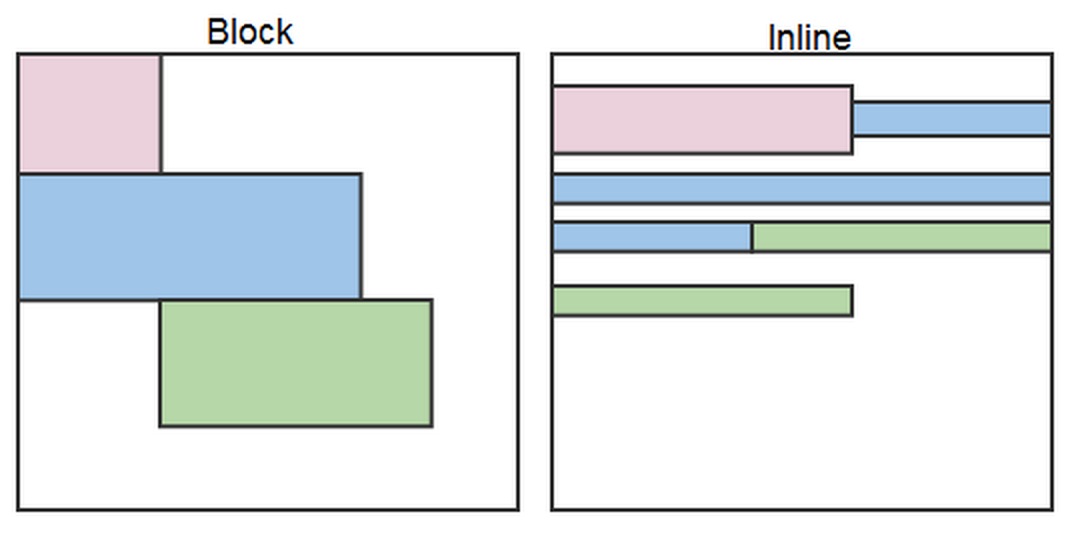
- h1, p, div
- span, a
- change by display: inline, block, inline-block
Position
- Static
- Fixed
- Relative
- Absolute
Static
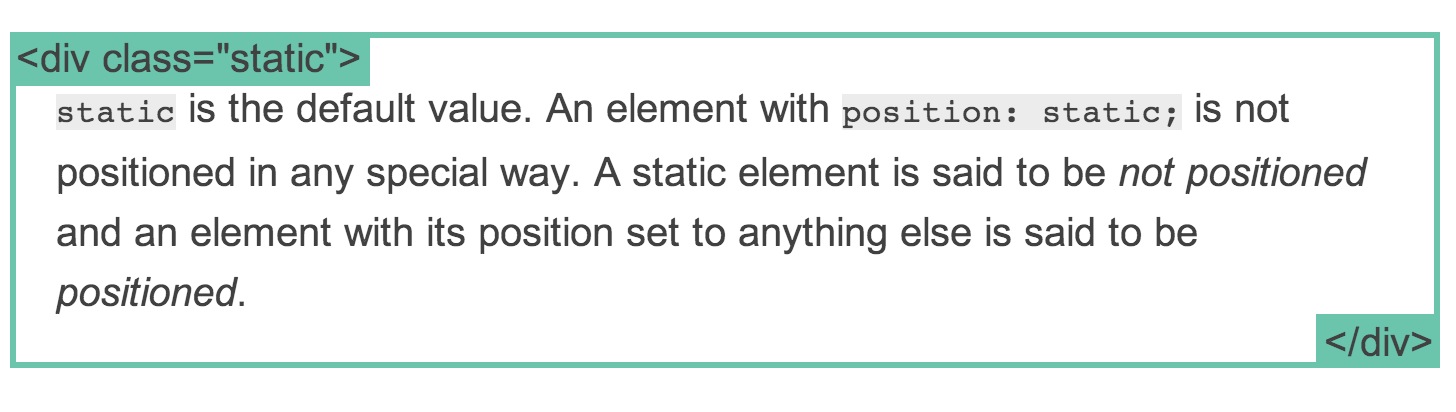
Relative
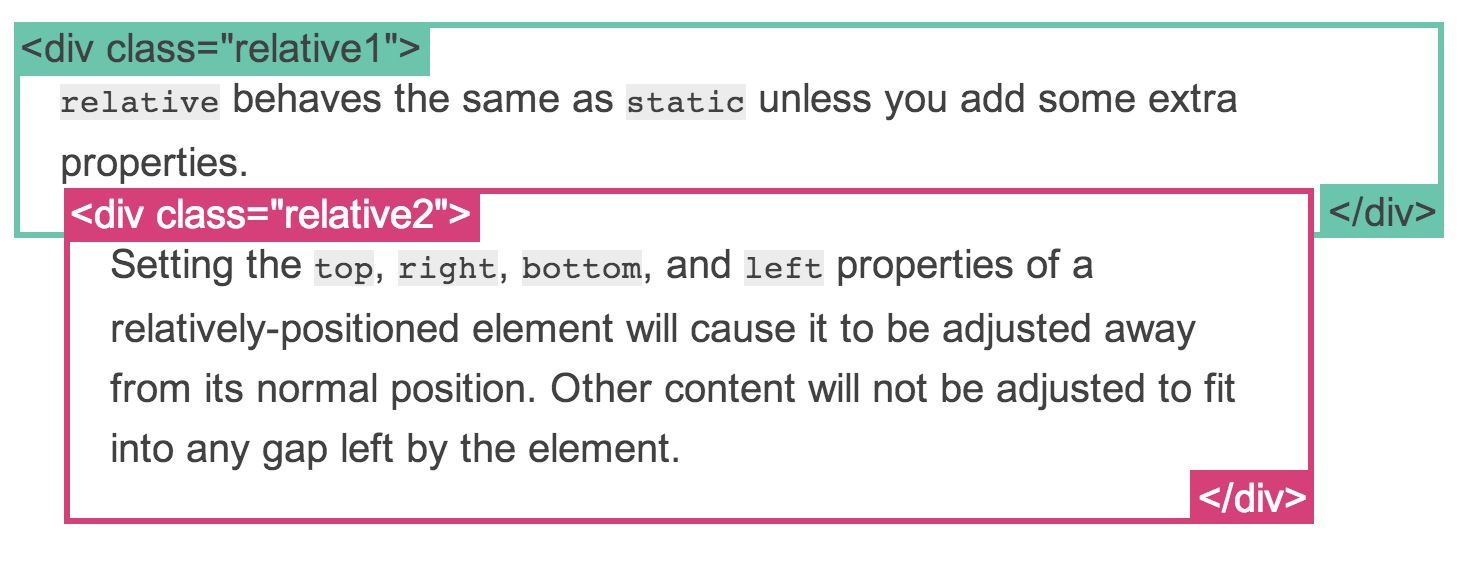
Fixed
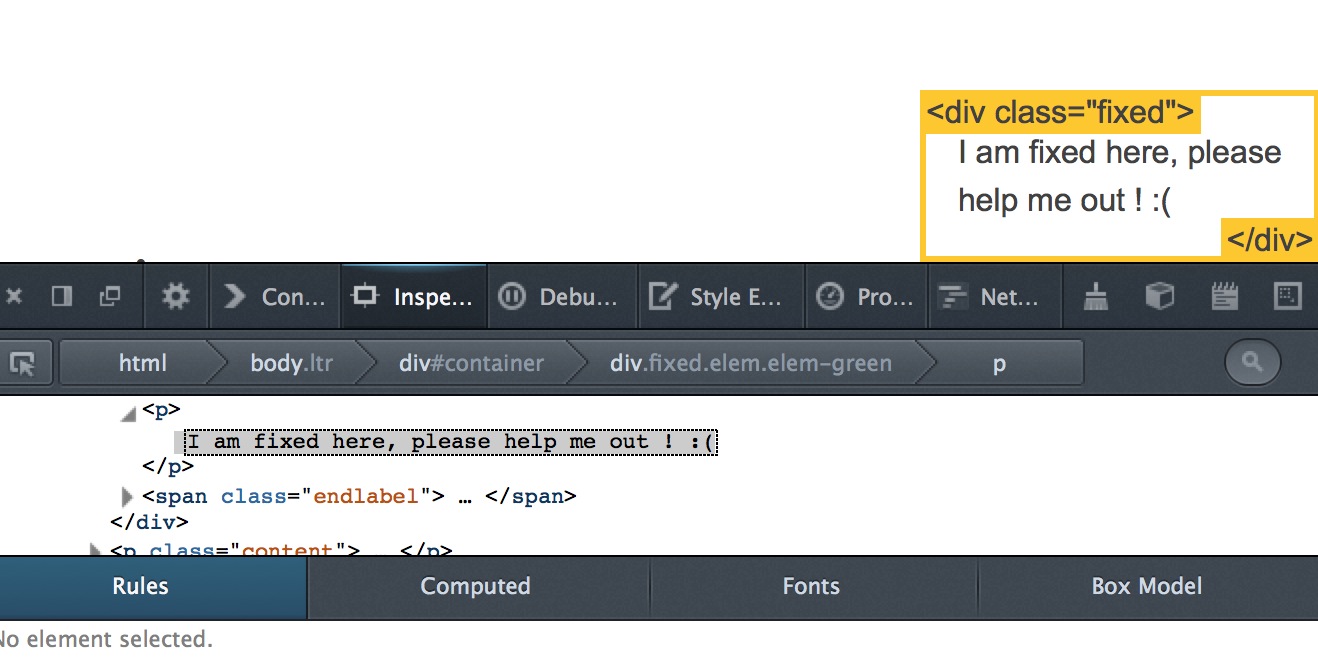
Absolute
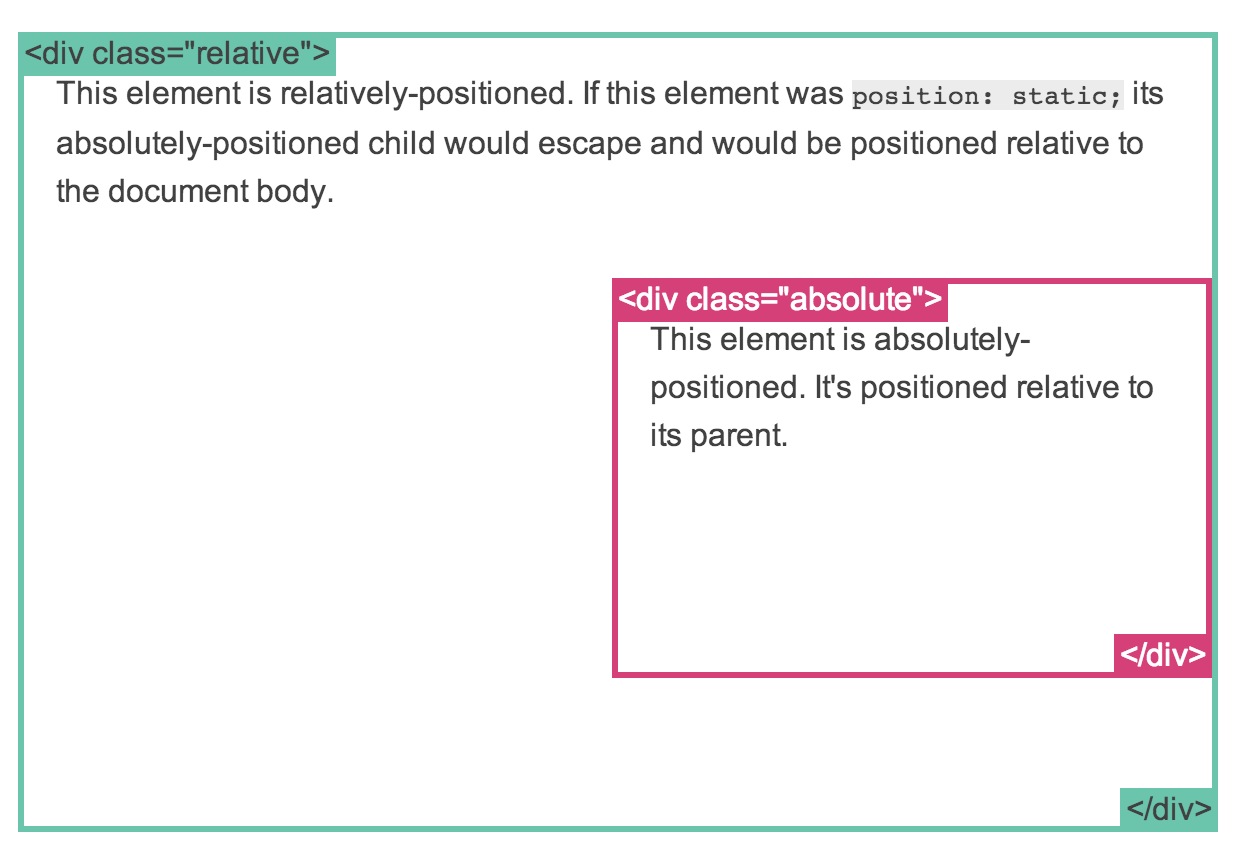
Float
The floated elements will be taken out of the normal flow of the document.
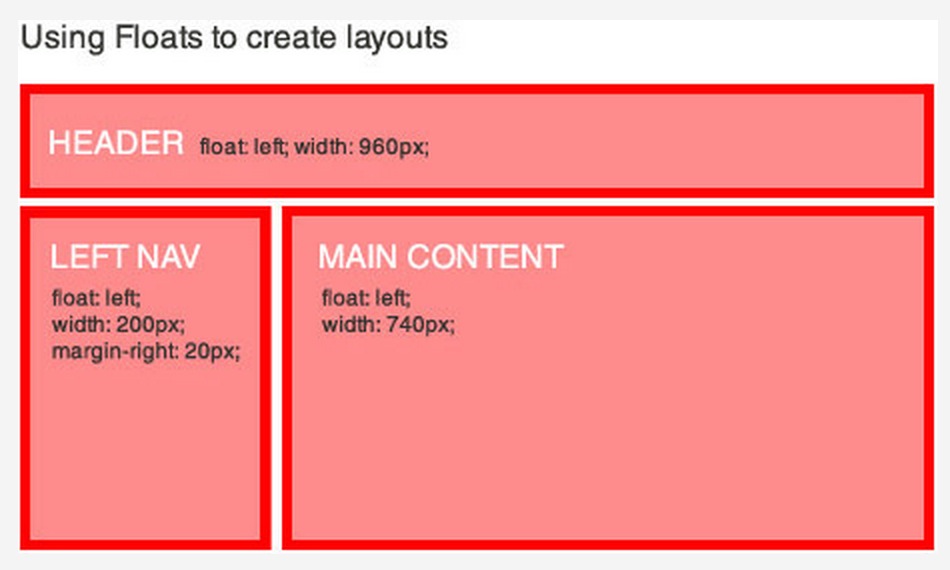
Browser Compatibility

Best Practices
- No inline css style
- Don't repeat your self
- Start with a Framework
- Compress and Unify your CSS
- Check browser compatibility all the time
- Using firebug to debug
- You need a designer