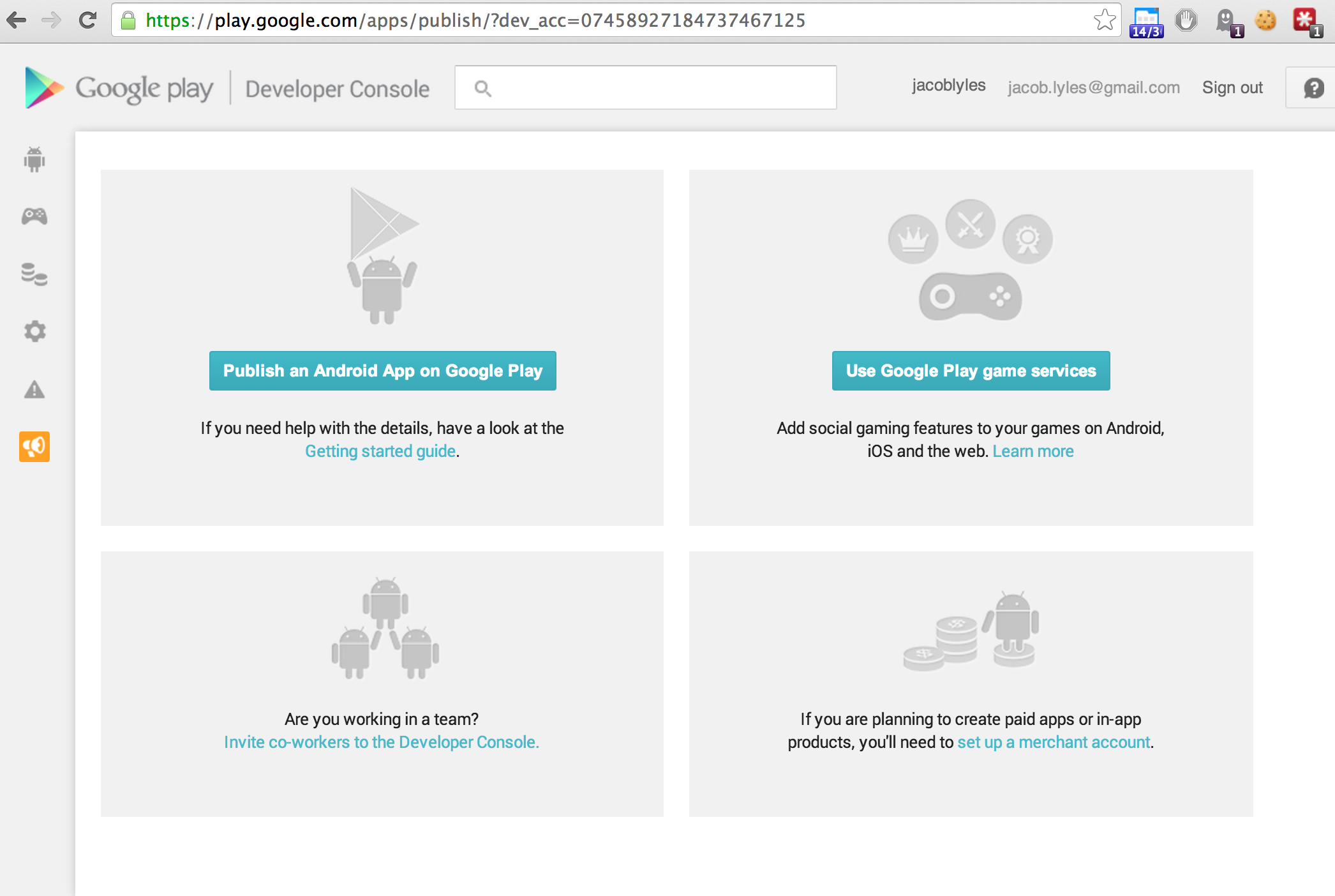Deploying your app
- On the web
- On the desktop
- On mobile
- Mobile App stores
On the web
Self-hosting (static)
- Host static assets on Amazon s3 (documentation)
- Use CDN (e.g. Amazon cloudfront) for worldwide reach
- PRO: very simple (no server!) and cheap
- CON: no audience, no backend
- ...but can use cheap services like Parse, Pubnub for backend
Self-hosting (dynamic)
- Can use VPS provider (virtual private server) like Amazon EC2, Linode, Digital Ocean
- PRO: flexible, allows backend
- CON: no audience, more expensive, worldwide distribution is hard
- Docs
- Show game within facebook website
- List on Facebook App Center
- PRO: APIs for friend data, invites, monetization
- CON: still have to host website yourself, extra code to use APIs
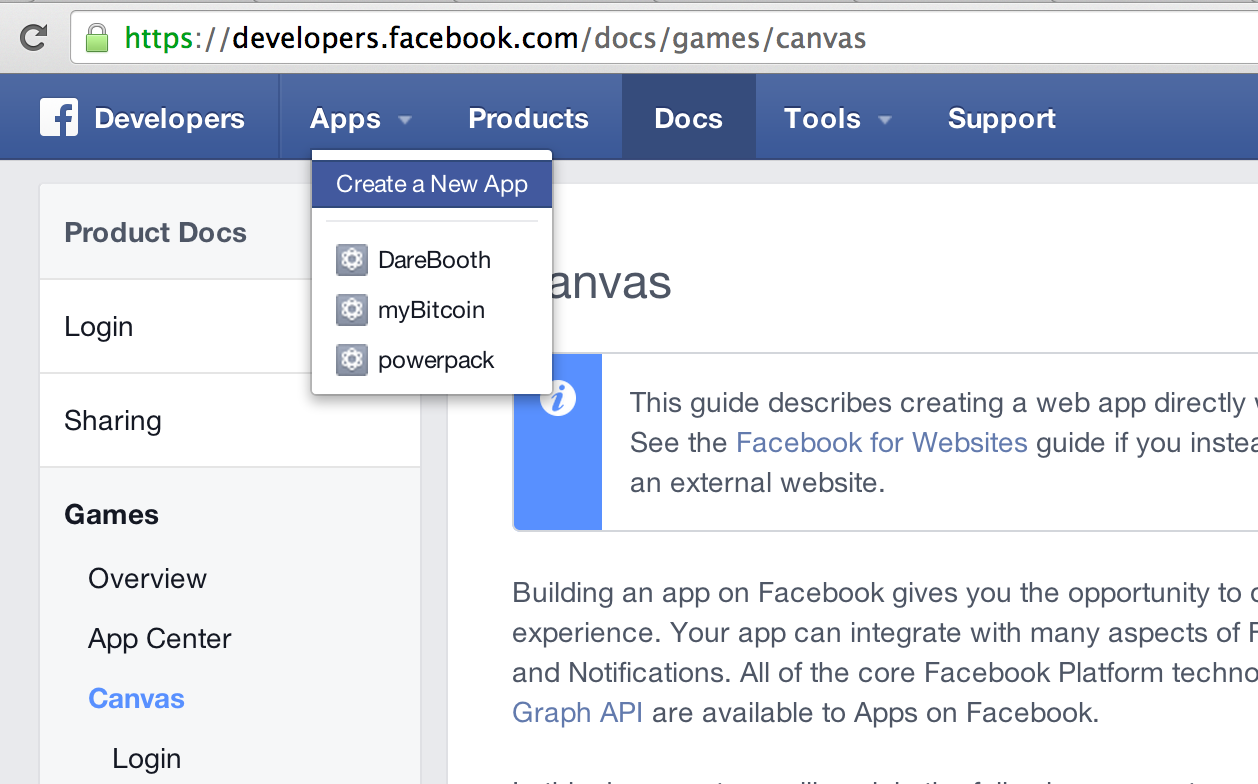
Kongregate
- HTML5 games on Kongregate
- upload at: http://www.kongregate.com/games/new
- PRO: audience
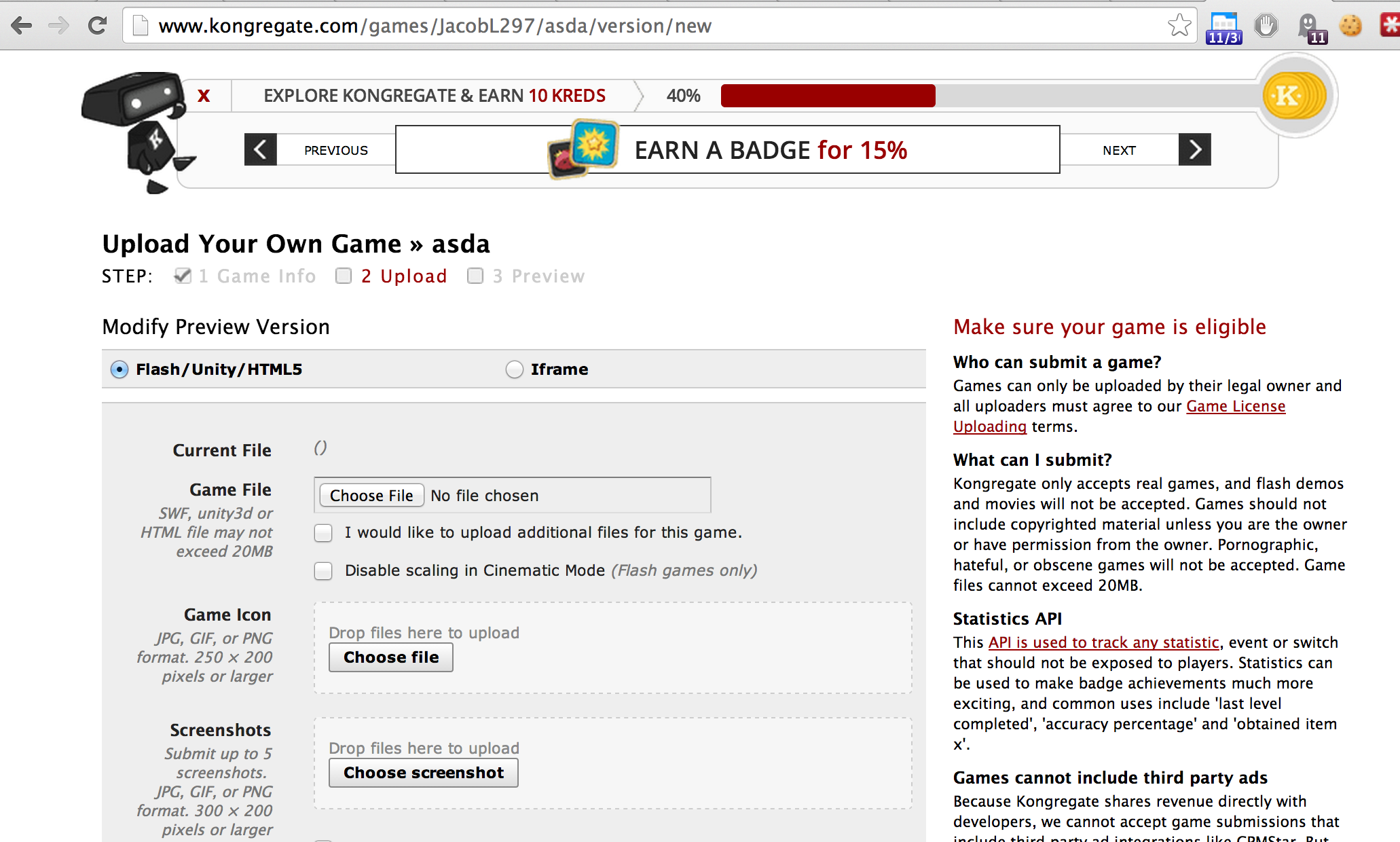
Chrome web store
- Instructions at: https://developer.chrome.com/webstore/publish
- PRO: very easy
- CON: not popular (order of magnitude), low quality outside of top few apps
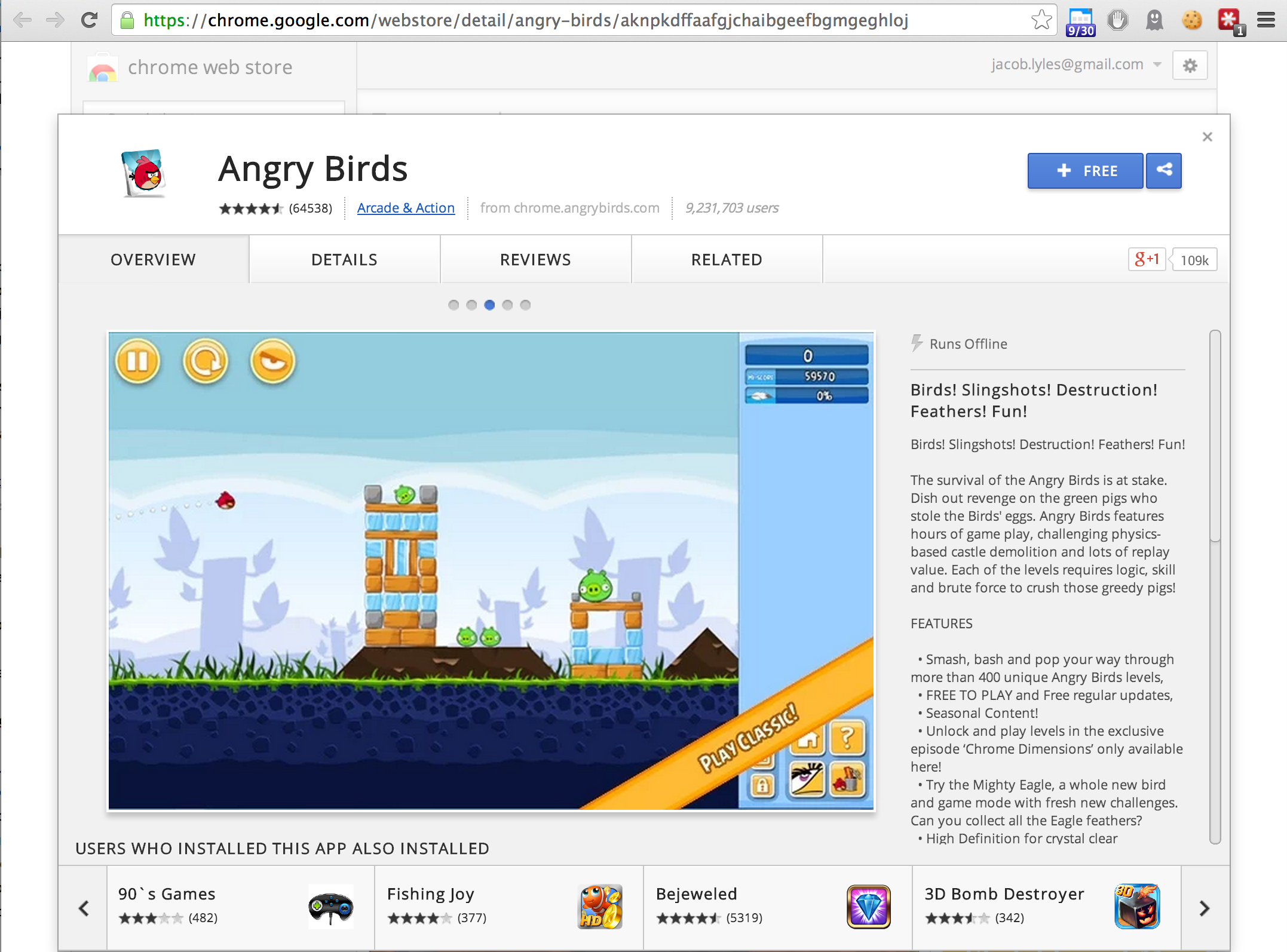
On the desktop
node-webkit
- https://github.com/rogerwang/node-webkit
- package HTML apps as desktop apps
- ex. A Wizard's Lizard
- PRO: go wherever binaries go
- CON: performance overhead
Steam Greenlight
- $100 signup fee
- Community decides which games are approved
- FAQ
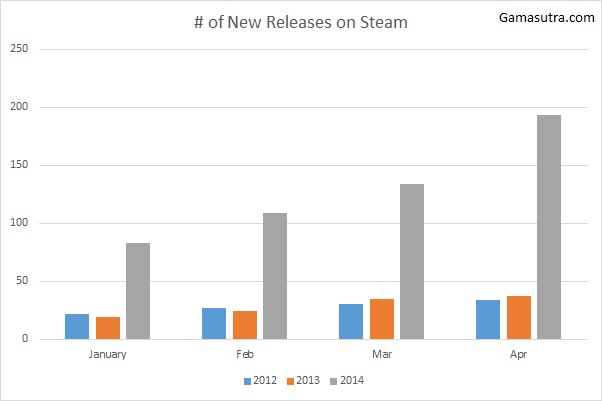
Going mobile
Phonegap
- Turns web apps into mobile apps (website)
- Same performance as you see in your mobile browser
- PRO: easiest and simplest way to get game on mobile, good for board games
- CON: canvas animation can be slow (other animation tech include css3, like http://famo.us/)
Lime.js
- PRO: free, runs on iOS, good performance
- CON: no android support

Voodoo friends on lime.js
Cocoon.js
- PRO: runs on iOS and Android, supports 3d (webGL)
- CON: Canvas and webGL only

Run Pixie Run on iOS and Android
Game Closure
- http://doc.gameclosure.com/
- example Kiwi Run
- PRO: good performance on Android and iOS
- CON: have to use GC timestep game library

Impact.js w/ejecta
- ejecta - iOS implementation of HTML Canvas
- Tutorial
- PRO: partially open source, runs on iOS, good performance
- CON: $99 license fee, doesn't run on Android, canvas-only
Mobile app stores
App Store Comparison
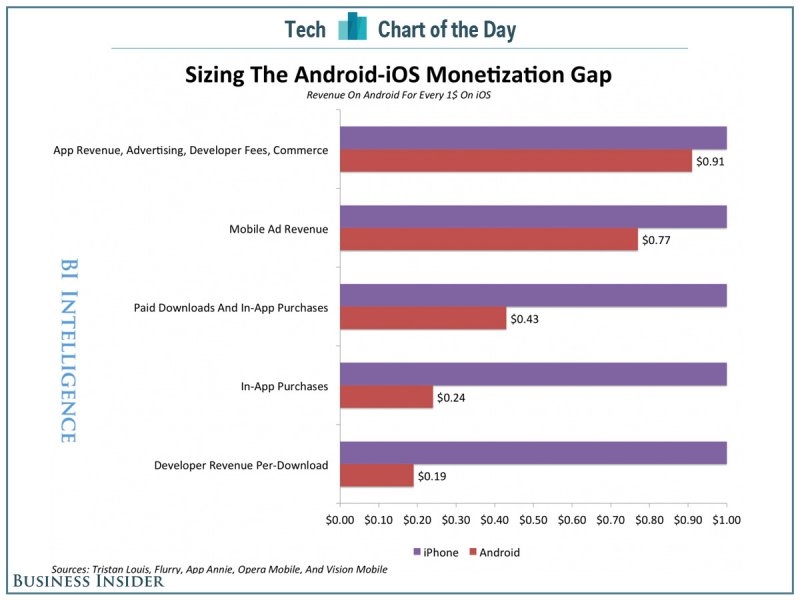
App store comparison
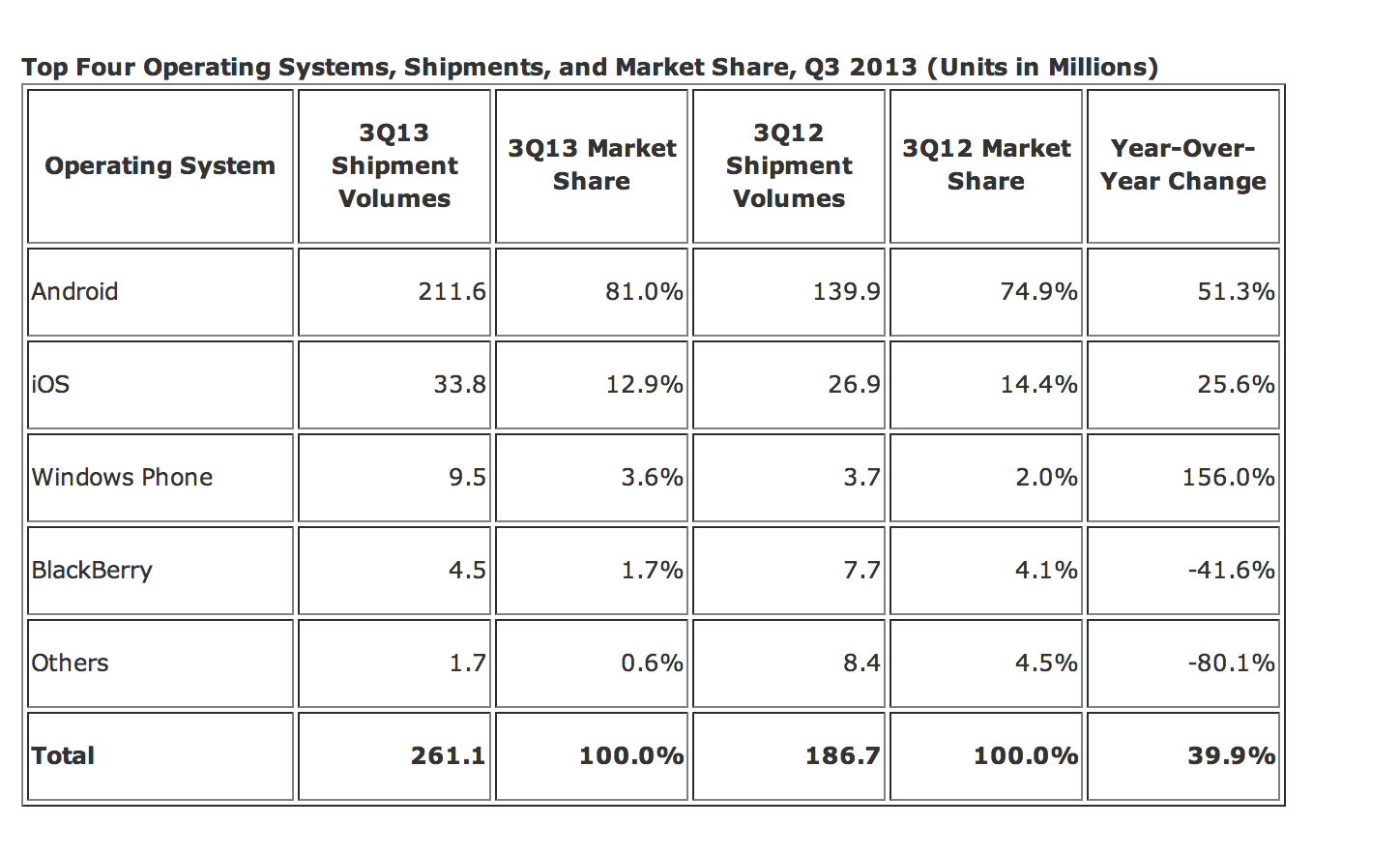
iOS app store
- $99 yearly developer fee
- https://developer.apple.com
- tutorial
- PRO: big reach, high monetization
- CON: fickle review process lasting 1-4 weeks, 30% "tax"
iOS app store
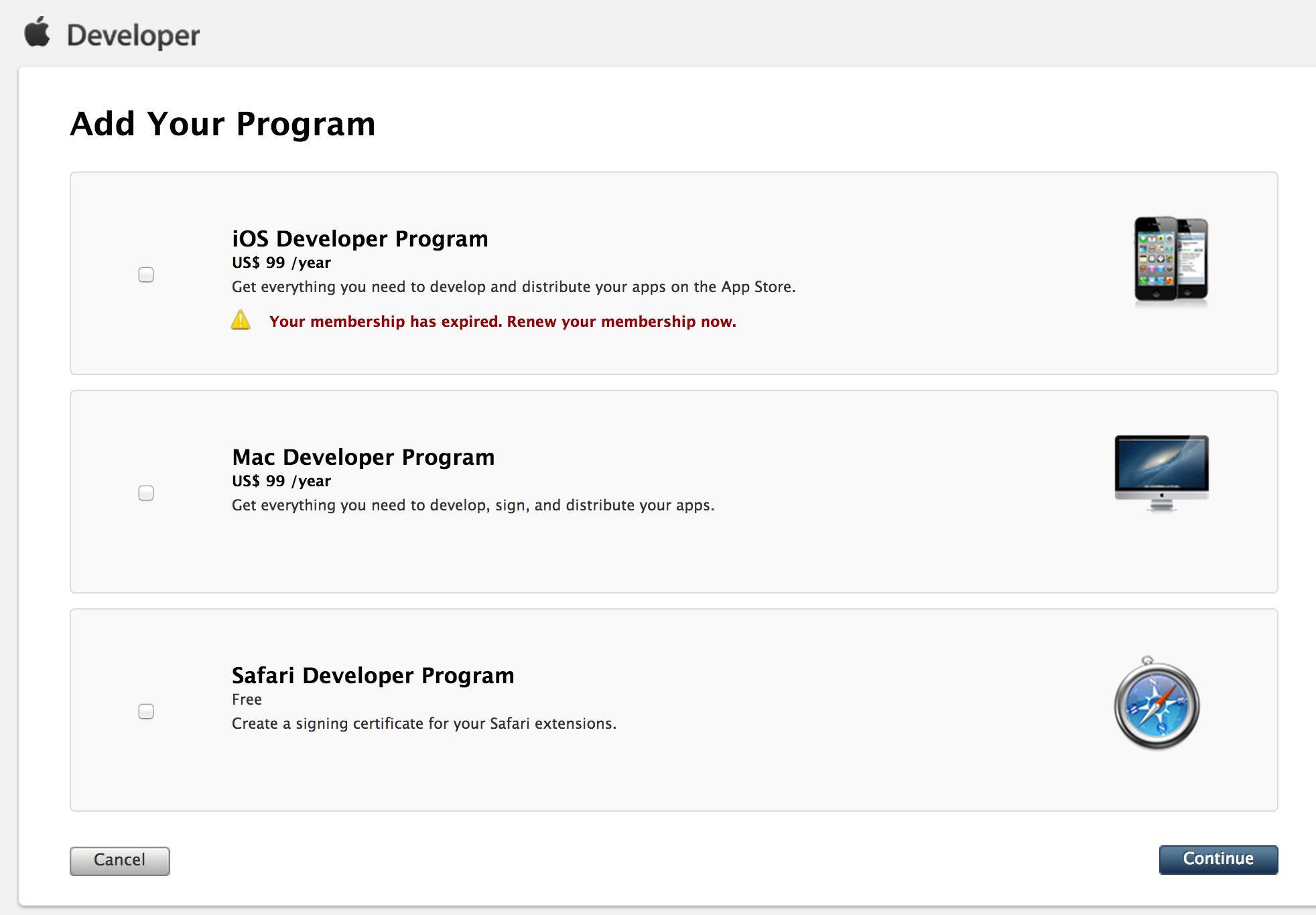
iOS app store
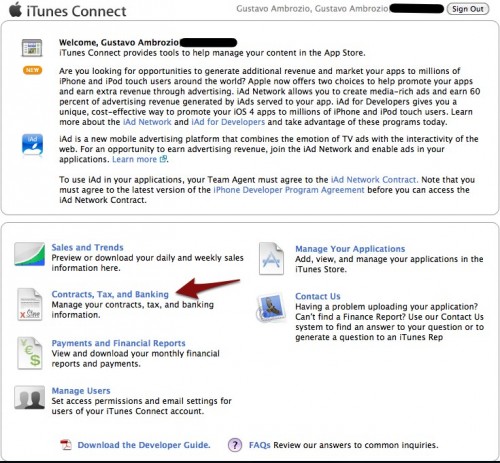
iOS app store
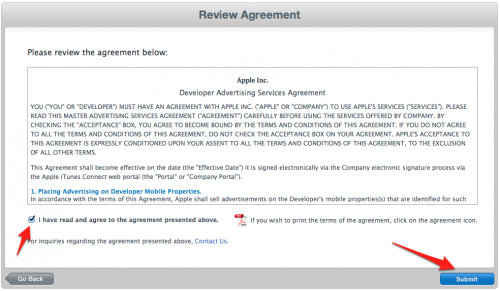
iOS app store
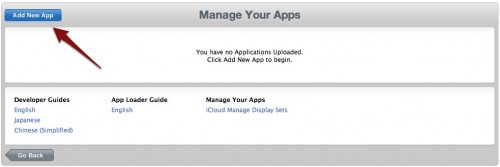
iOS app store
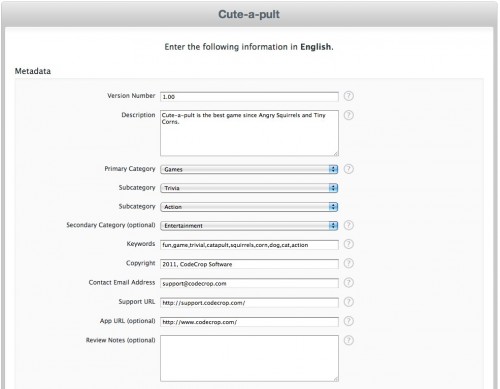
iOS app store
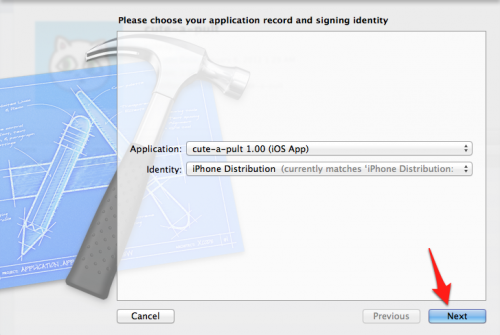
iOS app store
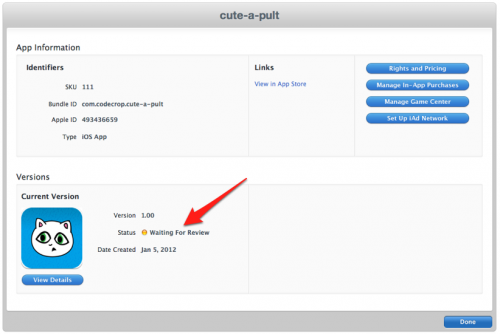
Android app store (Google Play)
- $25 one-time developer fee
- https://play.google.com/apps/publish
- PRO: no review process, big reach
- CON: Android users spend less than iOS users, 30% "tax"